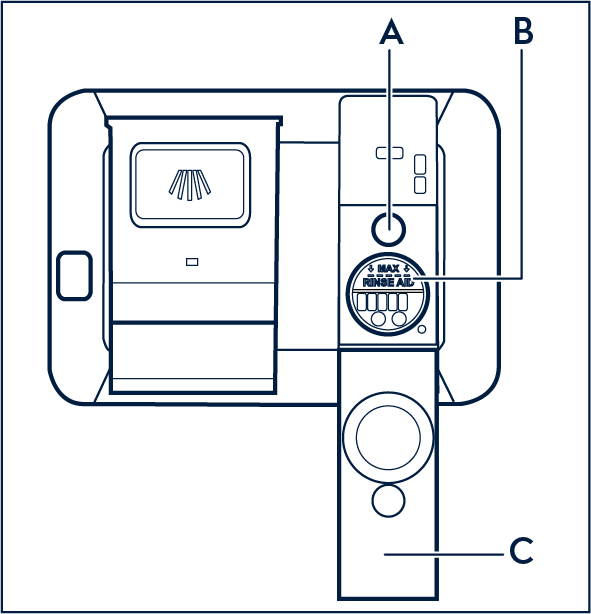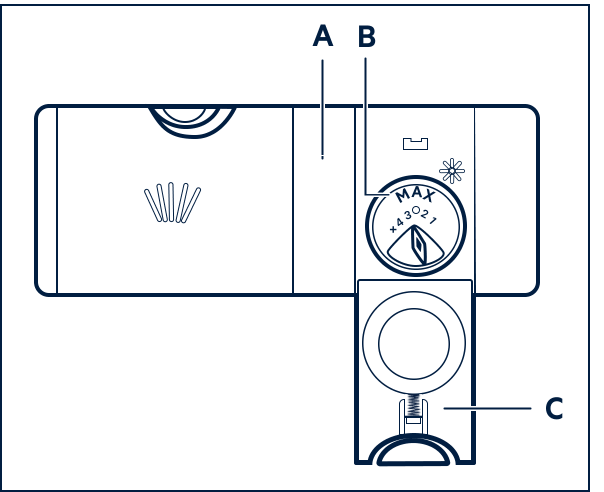Fill the rinse aid dispenser when using your Electrolux dishwasher for the first time or when the indicator (A) is transparent. Rinse aid helps to dry your dishes without streaks and stains. It is automatically released during the hot rinse phase.
Adding rinse aid
1. Open the lid (C).
2. Fill the dispenser (B) with rinse aid until it reaches the marking MAX. Only use a rinse aid explicitly designed for dishwashers.
3. Remove any spilt rinse aid with an absorbent cloth to prevent excessive foam formation.
4. Close the lid. Make sure that the lid locks into position.
Adjusting settings
You can adjust the level of rinse aid dispensed according to your needs. The default level is 5A on a scale of levels 0A to 8A. Check the recommendations on the bottle of the rinse aid you are using.
If you need to adjust the rinse aid setting, check the user manual for instructions on your model.
Good to know: Some dishwasher tablets include a rinse aid, so adding it to the dedicated rinse aid compartment may not be necessary. To turn off the rinse aid dispenser and indicator, set the rinse aid level to 0A.
Important
- The rinse aid compartment (B) is for rinse aid only. Do not fill it with detergent or other liquids.
- Always use the correct quantity of rinse aid. Insufficient dosage decreases the drying results, while using too much may give a bluish layer on your dishes.
- A full tank of rinse aid lasts for about 10 to 20 washes, depending on the set water hardness level.
For more information about your specific dishwasher model, check the user manual.
Now that you’ve learned how to fill up rinse aid in your dishwasher, you may want to know more about how to fill up salt.