Issue
- Air conditioner (AC) is noisy
Applies to
- Air conditioner (AC)
Resolution
If the noise level has increased over time, this may be because the filters need to be cleaned.
Refer to the suggestions below for step by step instructions on how to remove and clean the filter:
Filter:
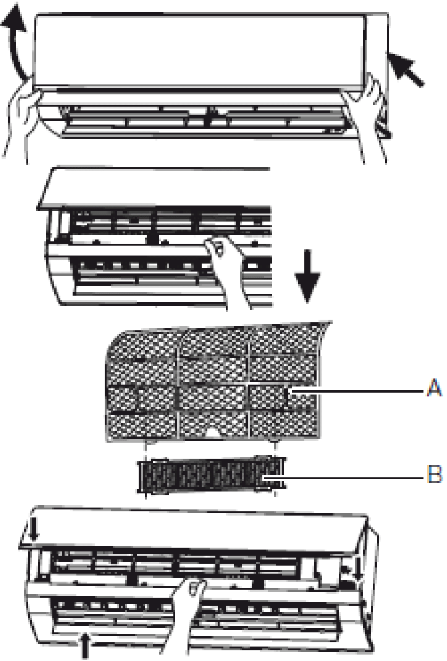 | Installation: 1. Remove the front panel. 2. Remove air filter (A). 3. Attach health filter (B) to air filter (A). 4. Install air filter (A). 5. Remove the front panel.
Cleaning & Maintenance: 1. Remove the filter. 2. Remove dust from the health filter using a vacuum cleaner. 3. If the health filter is dirty, clean it using hot water and a mild cleaning agent. Allow the health filter to dry naturally in a cool, dark place. 4. Install the health filter. Servicing interval: 1. The servicing interval for health filters is about a year under normal conditions. Health filters must be replaced when the surface turns black (green). |
Warning:
- Disconnect the device from the power supply before cleaning and maintenance.
- Do not immerse the device in water or any other liquid. If the device is immersed in water or any other liquid, you must not remove the device with your hands. Disconnect the device from the power supply immediately. Do not use the device again if it has been immersed in water or other liquids.
- To prevent electrical shocks, do not spray water on the device.
Caution:
Do not use aggressive liquids (such as solvents or gasoline) to clean the device.
Clean the device using a soft, dry cloth or a cloth which has been slightly moistened using water or a cleaning agent.
Remove Front Panel:

1. Remove the front panel.
2. Clean the front panel using a slightly damp cloth.
3. Replace the front panel.
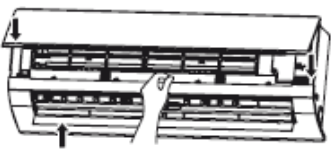
Cleaning the air filters:
The air filter must be cleaned every three months.
Warning:
To avoid personal injury, do not touch the fins inside the device.
Caution:
Do not use water above 45°C to clean the air filter as this may cause deformation or discolouration.
1. Remove the front panel.
2. Remove the air filter
3. Remove dust from the air filter using a vacuum cleaner.
4. If the air filter is dirty, clean it using hot water and a mild cleaning agent.
Allow the air filter to dry naturally in a cool, dark place.
5. Reinsert the air filters
6. Replace the front panel.
Check before use:
- Make sure that there is nothing clogging the air inlet or outlet.
- Make sure that the external unit’s installation stand is not damaged. If the installation stand is damaged, please contact a qualified technician.
- Make sure the batteries have been inserted into the remote control.
Maintenance after use:
- Disconnect the device from the power supply.
- Clean the filters and the casings for the internal unit and the external unit.
- Remove any obstacles from the external unit.
If this does not resolve the problem, we recommend requesting a visit by a service engineer.