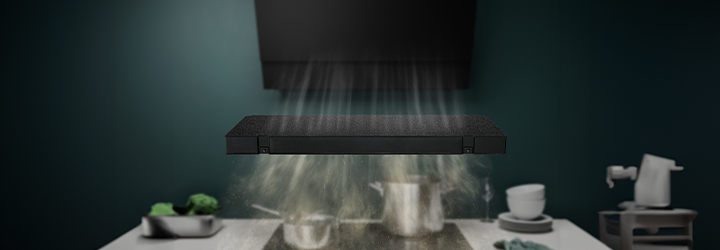The Hob²Hood® function wirelessly connects your Electrolux hob and cooker hood. The hood’s fan speed is regulated based on the mode setting and temperature of the hottest cookware on the hob.
The Hob²Hood® function is available on selected Electrolux hobs and cooker hoods. Both products need to have the function for it to work.
Using Hob²Hood®
1. Turn on your hob
2. Press 
When you’re cooking on the hob, the hood will react and turn on the hood light and fan. The default mode has the light on, low fan speed when boiling and medium fan speed when frying.
If the fan speed doesn’t match your needs during a cooking session, you can either adjust it on the hob or directly on the hood. If you adjust the fan speed on the hood, the Hob2Hood® function will be temporarily turned off. The next time you turn on your hob, Hob2Hood® will be in use again.
If you prefer not to use Hob²Hood® at all, you can turn off the function by pressing the Hob²Hood® symbol on your hob when it is turned on.
Available modes
The default mode is H5, but there are also other modes to choose from. For example, if you prefer more powerful extraction when boiling and frying, select mode H6. If you prefer low fan speed, select mode H4. Or, if you want the light to switch on automatically but prefer to set the fan speed yourself, select mode H2.
See the settings for each available mode in the table below.
| Automatic light | Boiling ¹⁾ | Frying ²⁾ | |
| Mode H0 | Off | Off | Off |
| Mode H1 | On | Off | Off |
| Mode H2³⁾ | On | Fan speed 1 | Fan speed 1 |
| Mode H3 | On | Off | Fan speed 1 |
| Mode H4 | On | Fan speed 1 | Fan speed 1 |
| Mode H5 | On | Fan speed 1 | Fan speed 2 |
| Mode H6 | On | Fan speed 2 | Fan speed 3 |
Changing the mode
Change the default mode by following these steps:
1. Turn off the hob
2. Press  for 3 seconds. The display comes on and goes off
for 3 seconds. The display comes on and goes off
3. Press  for 3 seconds
for 3 seconds
4. Press  until
until  comes on
comes on
5. Press  on the Timer to select an automatic mode
on the Timer to select an automatic mode
Important
- Protect the hood panel from direct sunlight
- Do not direct halogen light onto the hood panel
- Do not cover the hob control panel
- Do not interrupt the signal between the hob and the hood (e.g. with the hand, a cookware handle or a tall pot)
For more information about your specific cooker hood model, check the user manual.