Issue
- Flashing lights/LEDs on cooker hood display
- Filter light or filter icon is lit
- “F” shown on the cooker hood display
- A filter alarm is shown on the display
Applies to
- Cooker hood / extractor fan
Resolution
1. Switch off the power to the cooker hood.
2. Remove filter(s) from the cooker hood.
3. Replace or regenerate your charcoal filter(s) as shown in the user manual.
Download the user manual.
See the instructional videos
Suitable filters, as well as cleaning and care products, are available on our Webshop
4. Insert clean/replacement filter.
5. Reset the filter alarm.
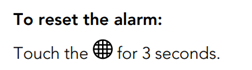
For Hobs with built in extractors
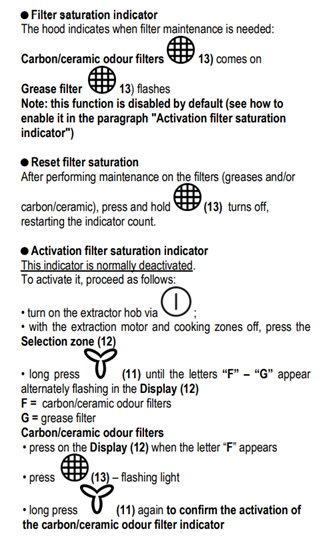
6. Contact an Authorised Service Center.
If the above suggestions did not solve the problem, we recommend requesting a visit by a service engineer.
Cause
- The reason that the cooker hood might indicate that one or more filters should be cleaned/replaced is that the expected service life of the filter has been reached and it must be cleaned or replaced.
- You can optimise the cooker hood’s performance by switching it on approx. 15 minutes before you start cooking. This way, suction will form in the room and the cooker hood will be more readily able to remove vapours and odours.
- You can avoid having to use higher fan speeds by switching the cooker hood on before you start cooking, thus also minimising noise from the cooker hood.