
The Pyrolytic Cleaning function is a simple, ingenious cleaning feature that turns any residue or grime in the oven cavity into ash, which can then be removed with a damp cloth. You will find this feature on selected Electrolux oven models.
What is Pyrolytic Cleaning and why should you use it?
Pyrolytic Cleaning is a very effective cleaning programme that allows you to simply wipe away dirt and ashes after the cleaning cycle is completed. When activated, the oven heats up to 500°C and turns dirt, grease and food residue to ashes, which are effortlessly wiped away after the oven cools. The cleaning process takes between 1-3 hours, depending on the cleaning programme you select. The Pyrolytic Cleaning programme can be used anytime your oven needs a deep cleaning.
All Electrolux ovens with Pyrolytic Cleaning have built-in reminders to let you know when cleaning is required for continued optimal performance. The reminders can be enabled and disabled in the settings menu.
How to use the Pyrolytic Cleaning function
Before starting Pyrolytic Cleaning
1. If you have a steam oven with a water tank, it needs to be emptied in case it contains water. Check the user manual to see how to do this on your model
2. Remove accessories and removable shelf supports. The oven should be cold when doing this
3. Wipe the oven cavity and the inner door glass with a soft cloth
Touch control panel:

1. Select CLEANING in the MENU
2. Choose the cleaning mode based on the level of cleaning needed:
- Pyrolytic cleaning, Quick: light cleaning, 1 hour
- Pyrolytic cleaning, Normal: normal cleaning, 1 hour 30 min
- Pyrolytic cleaning, Intense: thorough cleaning, 3 hours
3. Press START
4. When the programme ends, wait until the oven is cold and remove all residue with a damp cloth
5. Re-insert accessories and removable shelf supports
Rotary control:

1. Select CLEANING in the MENU
2. Select the PYROCLEAN setting 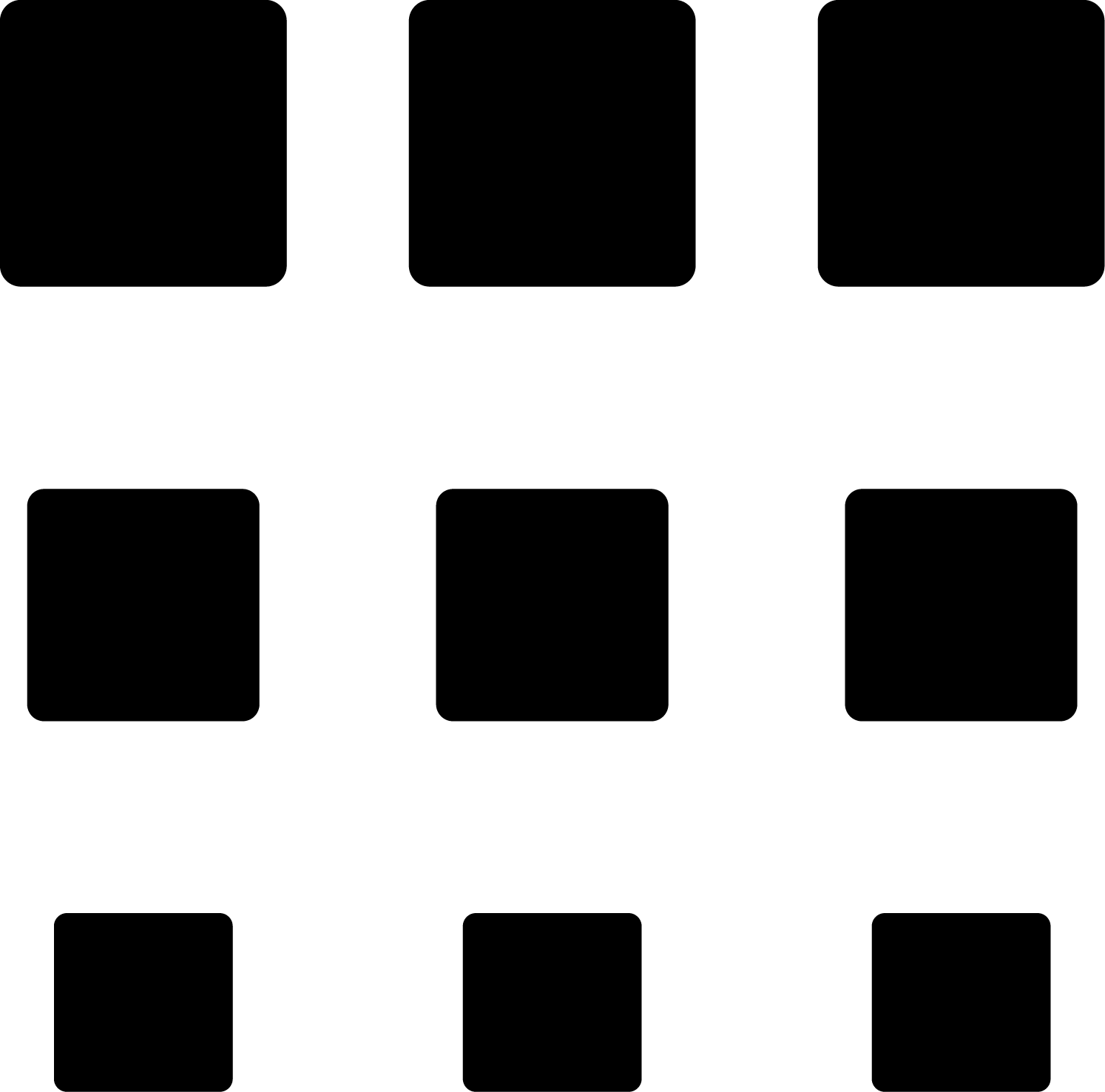 The symbol will start to flash
The symbol will start to flash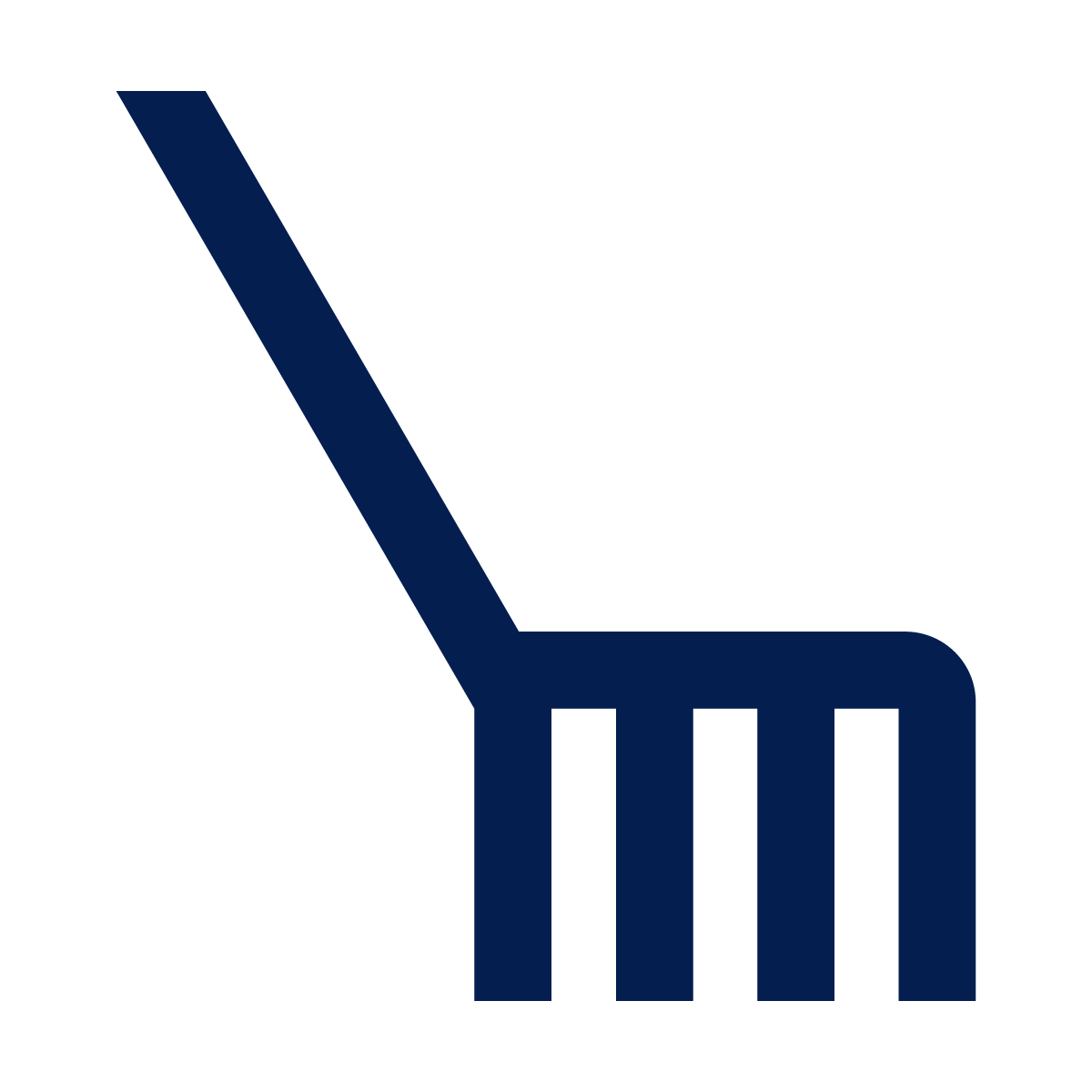
3. Choose the cleaning mode based on the level of cleaning needed:
- Light cleaning, 1 hour
- Normal cleaning, 1 hour 30 min
- Intense cleaning, 2 hours 30 min
4. Press OK to begin cleaning
5. When the programme ends, wait until the oven is cold and remove all residue with a damp cloth
6. Re-insert accessories and removable shelf supports
IMPORTANT
- Do not start the cleaning cycle until the door is fully closed, and accessories and removable shelf supports have been removed
- Ensure good ventilation during and after the pyrolytic oven cleaning
- Keep children away from the appliance while the Pyrolytic Cleaning function is in operation. The appliance becomes very hot and hot air is released from the front cooling vents
- Remove any pets (especially birds) from the vicinity of the appliance during and after cleaning. Small animals should be in a well-ventilated area during this time. Some birds and reptiles can react very sensitively to the fumes. Small animals can also react during pyrolysis due to local temperature fluctuations
- In our ovens, the fumes emanating from the pyrolysis are safe for people, including children and people with health problems
- If there are other appliances installed in the same cabinet, do not use them at the same time as the pyrolytic cleaning function as this can cause damage to the oven
- During the cleaning cycle, the oven door is locked for safety reasons and the lamp is off
For more information about your specific oven model, check the user manual. You can find your user manual here.
Enjoy cooking in a clean oven. Learn more about other cleaning programmes and manual cleaning here.
