
Cooking with steam offers multiple benefits like superior preservation of flavour, vibrant colours and nutrients. It is one of the gentlest ways of cooking. Food isn’t exposed to the excessive heat of a pan that can cause it to dry out or burn, and isn’t put in boiling water, which can dissolve important water-soluble vitamins and minerals. Cook flavourful and healthy meals to perfection with your Electrolux steam oven.
You can steam-cook almost anything – vegetables, grains, seafood, poultry, meat, bread and cakes all benefit from this cooking method.
How to cook with steam
All Electrolux steam ovens offer a combination of steam and dry heat, giving you endless cooking options. You can choose to combine steam and dry heat manually or use Steamify® if it’s available on your oven model.
We recommend that your oven is cold when you start cooking to get the most out of steam cooking. Also, if your oven is hot when you start cooking, please note that the steam that is generated will not be visible.
There are four steam levels on Electrolux steam ovens. Your oven may have all these levels or some of them. As general guidance, this is what the different steam levels work well for:
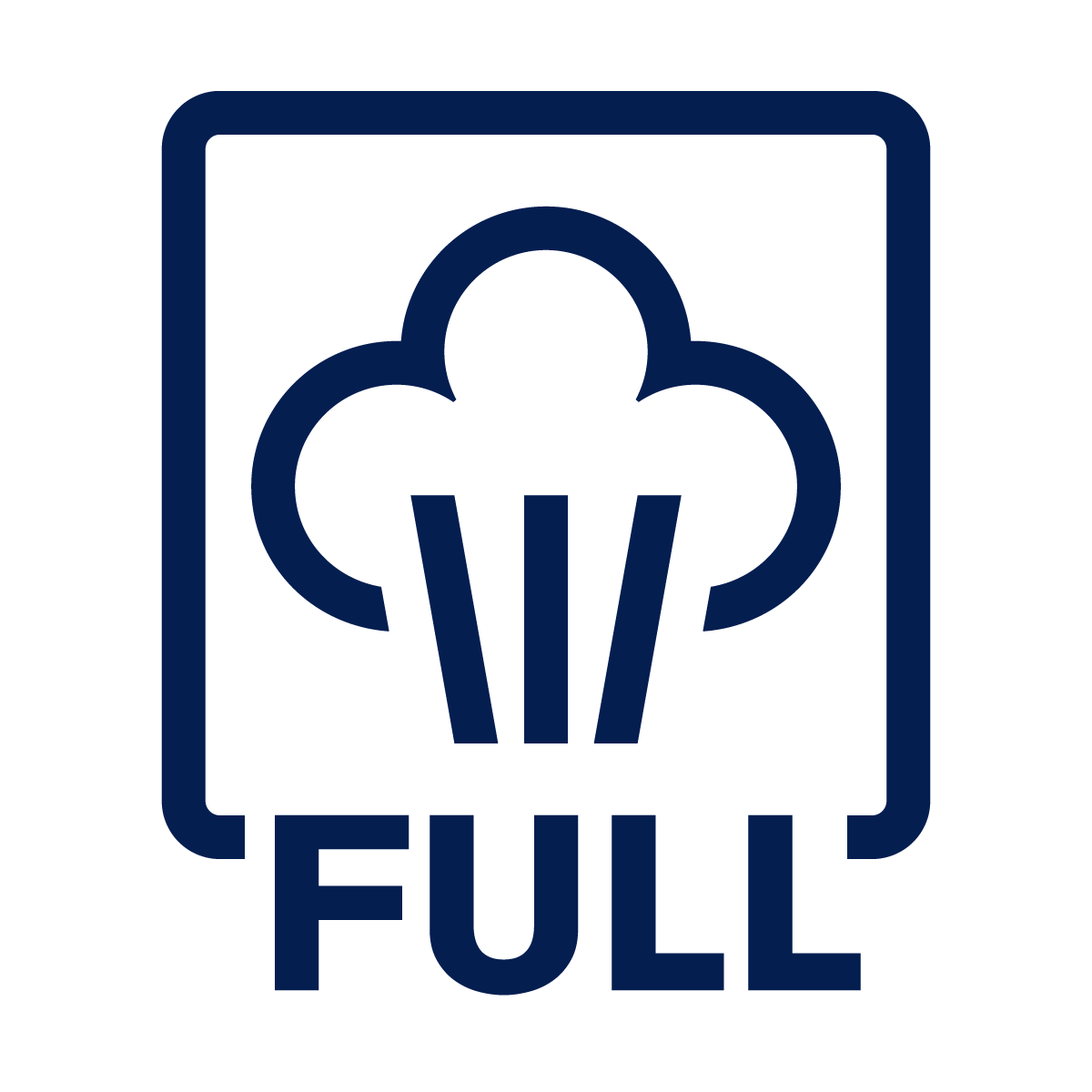 | Full Steam uses continuous steam for healthy and flavourful food. Ideal for gently cooking ingredients like vegetables, rice, couscous, and seafood (fish, mussels and prawns). |
 | Humidity High combines hot air with steam. The right setting for delicate dishes like custards, flans, terrines and fish |
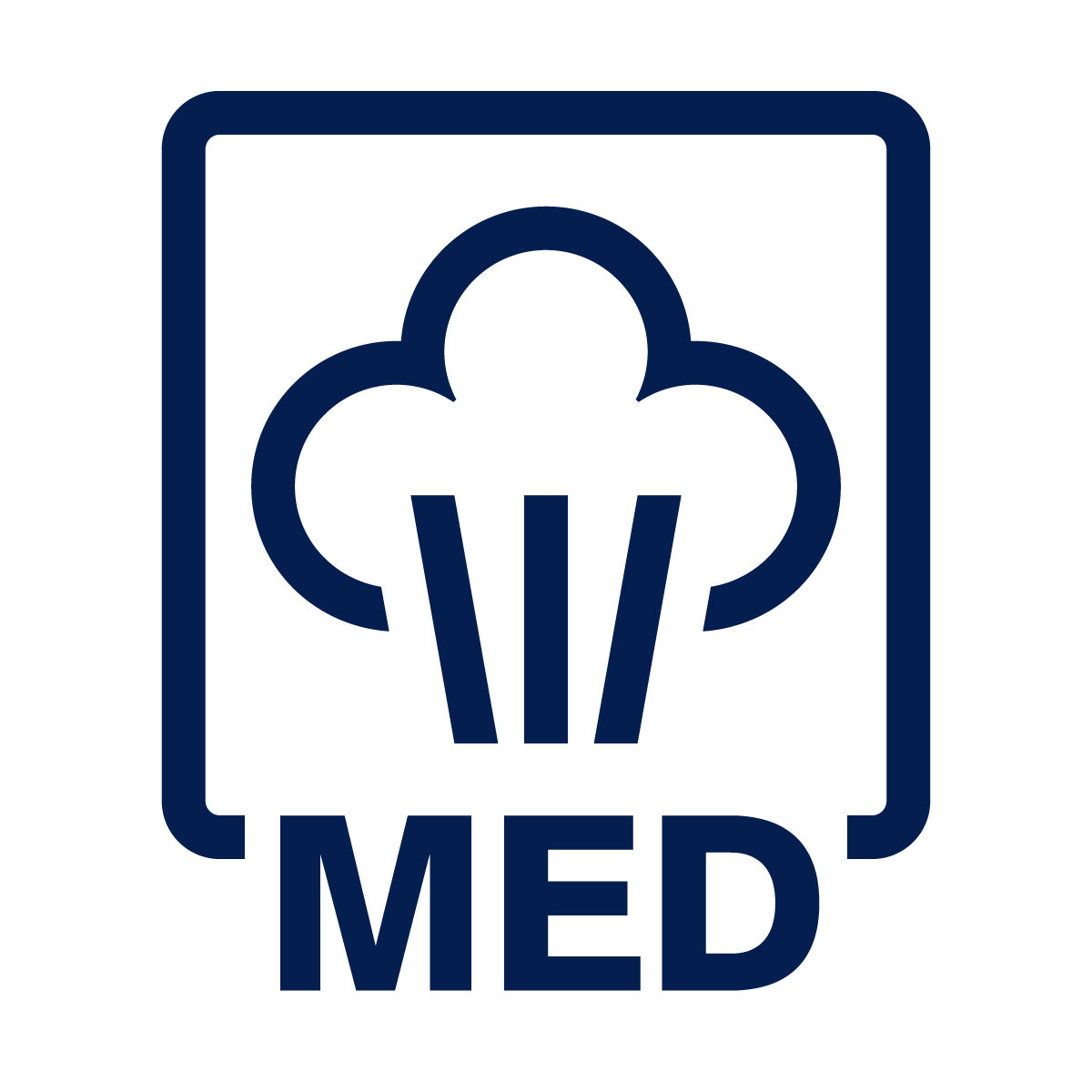 | Humidity Medium combines hot air with steam for gentle stewing. Ideal for spare ribs or roasted fish as well as baking bread and sweet doughs |
 | Humidity Low combines hot air with steam for juicy and crispy food. Perfect for meat, poultry, fish, au gratin dishes, casseroles, and roasted vegetables as well as baking pies, muffins and biscuits |
Set the steam level manually
1. Fill up the water drawer to the maximum level as indicated
2. Push the water drawer back into position
3. Scroll through the menu to find the manual steam functions
4. Select desired manual steam function
5. Set the temperature
6. Press START
Let Steamify® set the steam level
If your oven has the Steamify® function, it automatically sets the steam level based on the temperature you select. It then adds the right amount of steam at the right time and combines it with dry heat if needed. Learn how to cook with Steamify®.
Tips and tricks
- Make sure your oven is cold when you start cooking with steam to get the most out of steam cooking
- When you want to keep food warm, you don’t need to cover the food with foil as the humidity offers the same protection
- When cooking with the full steam setting, we recommend using the Deluxe Steam kit that comes with ovens that has the Full steam option
IMPORTANT
- Use only cold tap water in the water drawer. Do not use filtered (demineralised) or distilled water. Do not use other liquids. Do not pour flammable or alcoholic liquids into the water drawer
- If your oven is hot when you start cooking, the steam that is generated will not be visible
- Empty the water drawer after you finish cooking
- Residual water can condensate in the cavity. After cooking, carefully open the oven door. When the oven is cold, dry the cavity with a soft cloth
- You will be alerted from time to time to descale your steam oven. Descaling removes and prevents limestone build-up in your oven’s steam system, allowing it to continue to perform optimally. Learn more about how to descale your oven
Learn more on how to bake bread and cake with steam, or on how to reheat leftovers using the Steam Regenerating setting.
For more information about your specific oven model, check the user manual. You can find your user manual here.

