Issue:
- The quality of image from the oven's camera is poor
Applies to:
- Steam Pro Smart connected oven
- AEG CookView Oven
Resolution:
Please note: The camera is situated in the door handle.
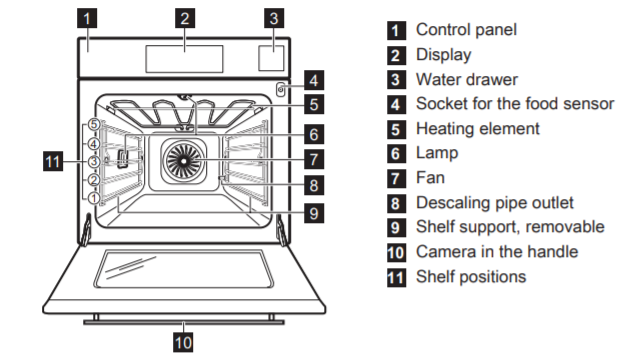
1. Make sure nothing is between the camera lens and the oven door, for example tea towels hanging over the handle of the oven.
2. Make sure the oven door is clean internally, externally and between the panes of glass situated within the oven door.
3. Clean the camera lens delicately with a soft cloth, removing fingerprints and smudges.
4. The Camera Shield can be used to prevent light reflection.
- Press the camera shield between the door glass and the handle, in the central position.
- Lean the longer hooks on the glass and the shorter ones on the back of the handle.

With CookView camera you now hove a remote way to check out the colour of every bake on your mobile device.