Issue
- The dishwasher does not beep at the end of the cycle. It means that the signal is probably deactivated. The signal should be activated by default.
Applies to
- Integrated dishwasher
- Freestanding dishwasher
Resolution
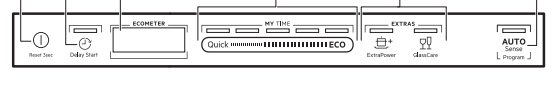
Must be in setting mode first, if the dishwasher is in use the function will not work.
- To enter setting mode press and hold ‘Quick’ and ‘ECO’ simultaneously for about 3 seconds. The lights on ‘My Time’ will come on.
- To exit the setting mode press and hold ‘Quick’ and ‘ECO’ simultaneously for about 3 seconds to exit the setting mode.
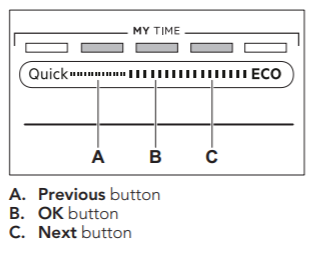
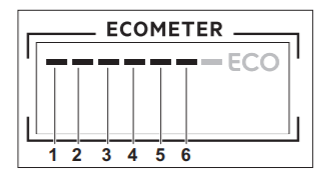
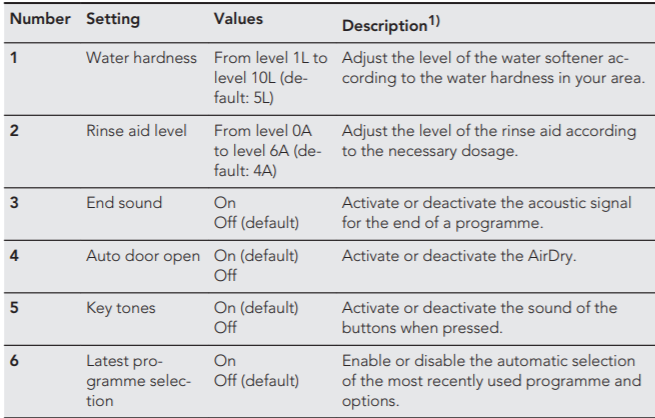
To activate/deactivate the BEEP at the end of the cycle:
- Use Previous or Next to select the bar of the ECOMETER dedicated to the desired setting.
- The bar of the ECOMETER dedicated to the chosen setting flashes.
- The display shows the current setting value.
- Press OK to enter the setting.
- The bar of the ECOMETER dedicated to the chosen setting is on. The other bars are off.
- The current setting value flashes.
- Press Previous or Next to change the value.
- Press OK to confirm the setting.
- The new setting is saved.
- The appliance returns to the basic settings list.
- Press and hold simultaneously ‘Quick’ and ‘ECO’ for about 3 seconds to exit setting mode.
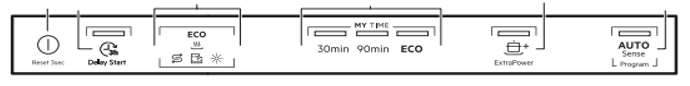
Must be in setting mode first, if the dishwasher is in use the function will not work.
- To enter setting mode press and hold ‘30min’ and ‘ECO’ simultaneously for about 3 seconds. Indicators
 and
and  will flash.
will flash. - To exit setting mode press and hold ‘30min’ and ‘ECO’ simultaneously for about 3 seconds to exit setting mode.
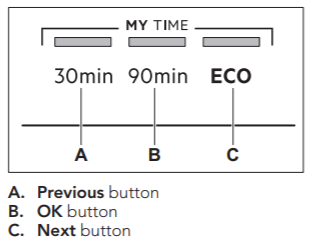
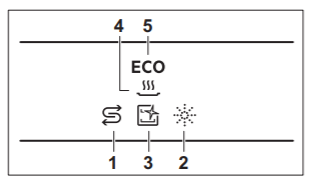
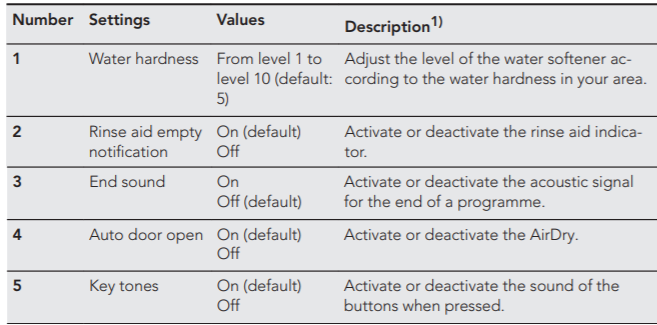
- Press 'Previous' or 'Next' until the indicator dedicated to the desired setting flashes.
- The light related to
 indicates the current setting value.
indicates the current setting value. - For the settings with two values (on and off), the light is either on (= the setting is on) or off (= the setting is off).
- For the settings with multiple values (levels), the light flashes. The number of flashes indicates the current setting value (e.g. 5 flashes + pause + 5 flashes... = level 5)
- Press 'OK' to enter the setting.
- The indicator related to the setting is on.
- The other indicators are off.
- The light related to
 indicates the current setting value.
indicates the current setting value.
If your display is not shown, please refer to your user manual.
If you don't have your user manual please follow this link to find it: CLICK HERE
If this article was helpful, please let us know by selecting 'thumbs up'. Alternatively, if the article was not helpful, please if choosing the 'thumbs down' can you provide specific feedback as we monitor this closely to ensure we improve our articles continually.