
Congratulations on your purchase of an Electrolux 800 Cordless Cleaner. When it comes to vacuuming, this handy cleaning companion is convenient to use, and it delivers up to 60 minutes of runtime.* It uses powerful suction to get floors and other areas thoroughly cleaned.
The Electrolux 800 Cordless Cleaner also comes with a convenient wall mount for charging and secure storage.
Ready to unpack and use your new deep-cleaning machine? Here are some simple steps so you can start cleaning with your easy-to-assemble Electrolux 800 Cordless Cleaner.
*Based on internal tests (2021) on the handheld units on min mode according to IEC 62885-4
Step #1 - Verify the box contents
Take all the contents out of the box and verify you have the following:
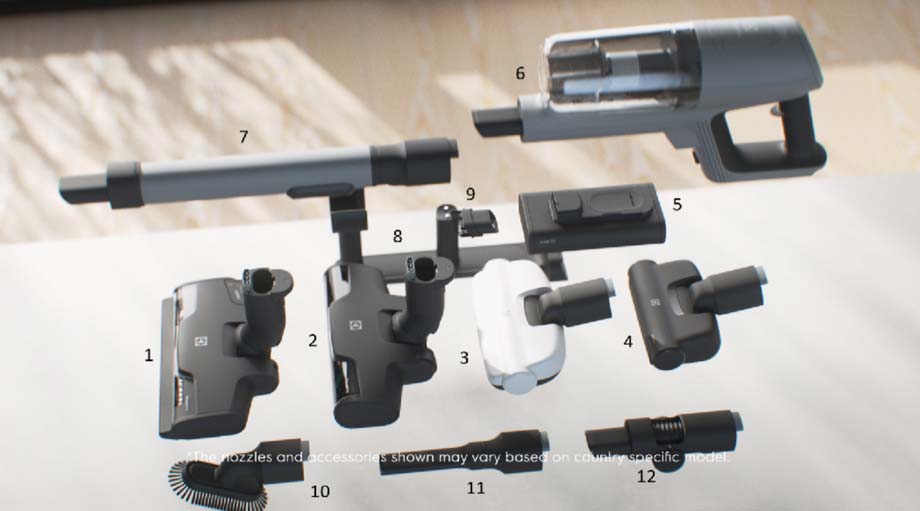
1. PowerPro multi-surface nozzle
2. PowerPro hard floor nozzle
3. BedProPower™ Plus nozzle
4. PetPro nozzle
5. Battery pack
6. Handheld unit
7. Telescopic tube
8. Wallmount charging unit
9. Small dusting brush
10. Delicate dusting brush
11. Short crevice
12. Angle joint
*Colours shown on the packaging and in advertisements may not be the same as the item you purchased, actual colours vary per model.
** The nozzles and accessories shown on the packaging and in advertisements may vary based on country-specific model.
Step #2
Mount the wall mount charging unit to the wall with two screws and attach the power cable to the bottom of the wall mount charging unit.
Step #3
Attach the battery pack to the handheld unit, and the handheld unit to the telescopic tube.
Step #4
Attach the PowerPro multi-surface nozzle to the end of the telescopic tube.
Step #5
Place the fully assembled vacuum cleaner into the wall mount and connect the power cable to the wall and charge for 2.5 hours before use.